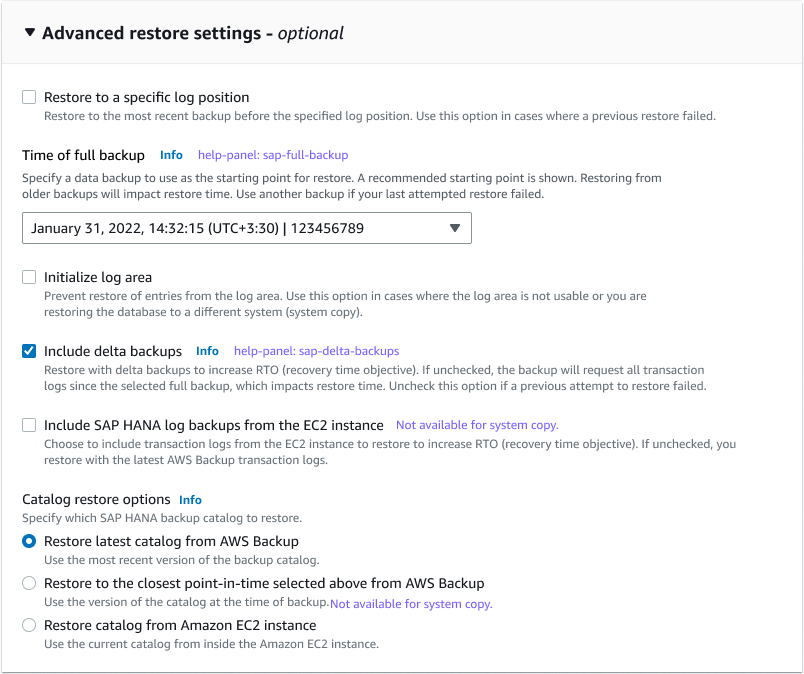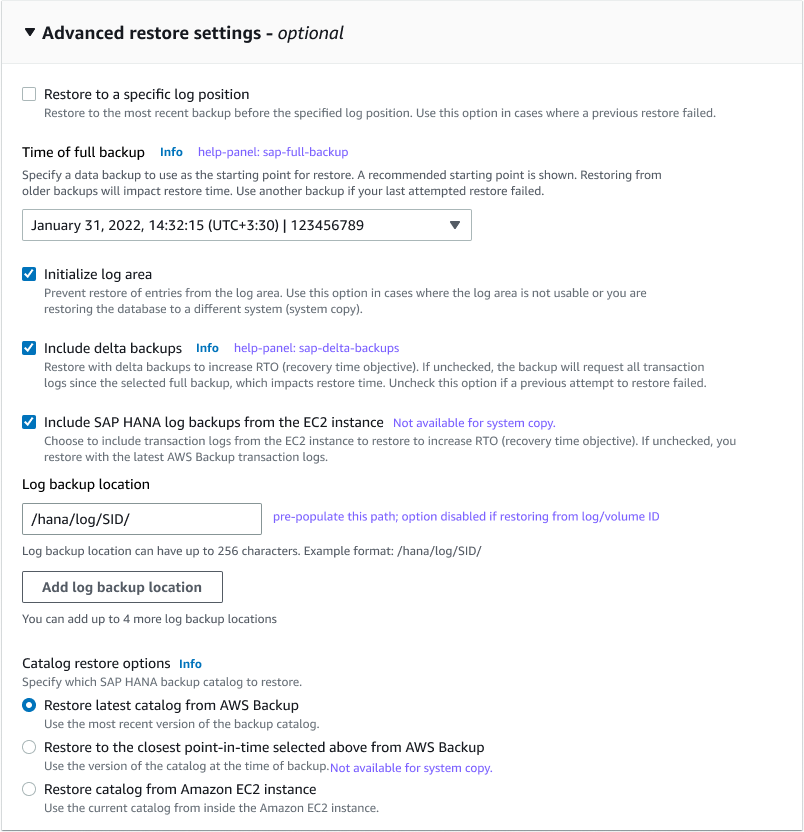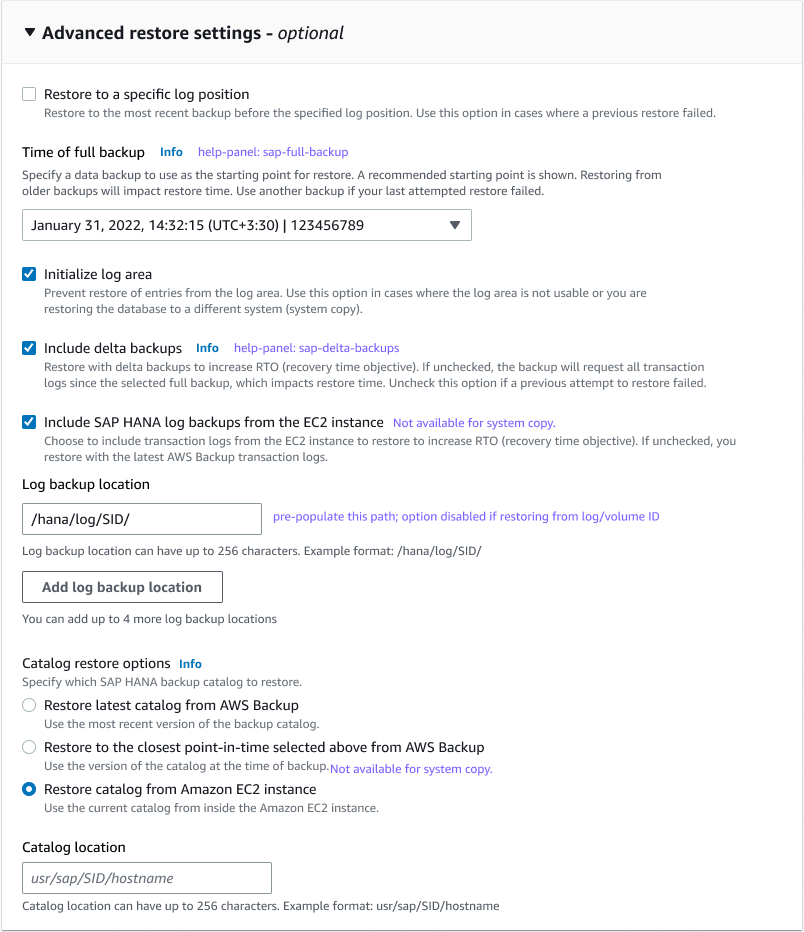Project At a Glance
Project goal: Support customers to protect their SAP HANA databases in case of adverse events such as accidental or malicious deletion.
Timeline: June 2021 to July 2022
Team: Product manager, UX designer (me), front-end engineer, back-end engineer, writer, solution architect, premium support engineer
Solutions: End to end experience to create, store, and recover SAP HANA backups with AWS Backup.
User research: 16 interviews with solution architects, customers, and premium support engineers
Outcome: Launched April 2023: AWS Backup announces support for SAP HANA databases on Amazon EC2
Customer problem
Database administrators running SAP HANA on Amazon EC2 instances must manually back up their databases using scripts, performed by the data owners directly. With an integration between AWS Backup and SAP HANA on EC2, backup administrators are now able to centralize backups along with other resources for their organization.
User personas
The work of protecting databases can fall to the application owner or can be distributed to a centralized team. Our design personas include end users who protect data on behalf of themselves, their team, and their organization. Permissions are handled separately by an IAM administrator, who writes and assigns roles and policies with the principle of least permission to ensure that access is limited. During user interviews, we learned that SAP HANA administration is an all-consuming career path that technologist invest years of education and training to become specialized in. This expertise is prized by the market and these individuals distinguish themselves by managing complex procedures to protect large volumes of data.
Prototype for user research
To test the usability of the backup and restore experience, I built an interactive prototype and tested it with 16 participants over the course of 3 months. I discovered terminology that was familiar to the SAP HANA admin persona that we could re-use in our interface. We learned there were backup procedures that admins perform on their data, and users expected those same procedures to be available in our experience. Users expressed relief at being able to hand off some of the data protection workflows to other job roles.
User interface
Users rely on standardized AWS components to make selections in forms. This design used a multi-select pattern, a single select pattern, as well as create, edit, and delete flows from the AWS Cloudscape design system. These familiar patterns help users move forward quickly through a new workflow to accomplish their goal of choosing databases to protect with backup.
Multi-select, no resources selected
Single select menu, no selection
Single select menu, one selection
Users can turn on backup for SAP HANA by meeting pre-requisites, then flipping a switch in their settings to start protecting with a single click.
AWS Backup simplified the process of protecting SAP HANA databases for database administrators by giving step-by-step guidance. This illustrated modal gives users the required pre-requisites they need to get started.
Users can create a backup plan to protect their database resources on a regular schedule.
On the job list page, users can see their backup jobs status to ensure that backups are running as expected.
In this backup detail page, users can see the properties of their SAP HANA backup such as its encryption and lifecycle.
Users who wish to recover a backup can choose to restore to a specific point in time. Their restored database will overwrite their existing one, so we added additional guidance to reassure them through the process, which can be nerve-wracking and time sensitive.